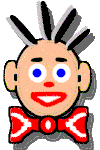| Basic zip file encryption handling
was implemented. The main focus of this was for CD vendors using
Wilbur as a viewer, but it should have some general application
as well. |
| Characters with special meanings in searches such as the wild
card characters '*' and '?' can now be added to the additional characters
fields of the Index Options dialog,
but in so doing they will lose their special meaning in searches. |
| Fixed so that + operator works correctly with quotes and parenthesis
in searches |
| A confirmation box now appears before a build starts as a result
of changes to the index dialog. |
| Fixed rare memory bug that could cause crashes with big indexes
on fragmented drives. |
| Added checks and warnings so indexes possibly corrupted by interrupted
updates are rebuilt rather than updated. |
| Updates will now work when files are changed on a removable volume.
Previously a rebuild would have been necessary. |
| Characters entered in the Others
not Starting Word field of the Index
Options dialog were in fact valid anywhere in the word in version
2.0. |